AudioTX Communicator has been upgraded…
“There’s a new free AudioTX upgrade available for download and to us it looks like a no-brainer…we are impressed.”
There’s a new free AudioTX Communicator upgrade available for download here and to us it looks like a no-brainer…we are impressed.
The studio here is used by a busy male voiceover (me!) and female voiceover colleague (Louisa Gummer). So many hours are spent connected up to other recording studios around the world – especially the USA, Germany and the Gulf states – recording TV documentaries, elearning, audiobooks and videos (mostly via standard ISDN mpeg L2..occasionally via APTX).
I also use AudioTX for down-the-line publicity interviews for the TV shows I have hosted/presented on National Geographic worldwide – so when one of my shows is due on in Singapore I will do an interview down-the-line to radio stations there – and it will sound like I am sitting in that studio in Singapore talking about cannibalism or shrinking human heads or drinking nasty things.
“I also use AudioTX on down-the-line PR interviews for the TV shows I have hosted/presented on NatGeo”
All this activity means AudioTX gets a lot of use in this studio as an ISDN codec. AudioTX is also now our preferred Telephone Balance Unit (ie a telephone that allows you to record both sides of a conversation – great for podcasts or just to get directed down-the-line). This means that the animators making an elearning video in an office in Sweden can make sure my voiceover hits the right moments without them needing to book time in a recording studio. So AudioTX has meant my old hardware TBU now sits in the rack as a backup – and I feel I now have enough experience of codecs in general to write this review.
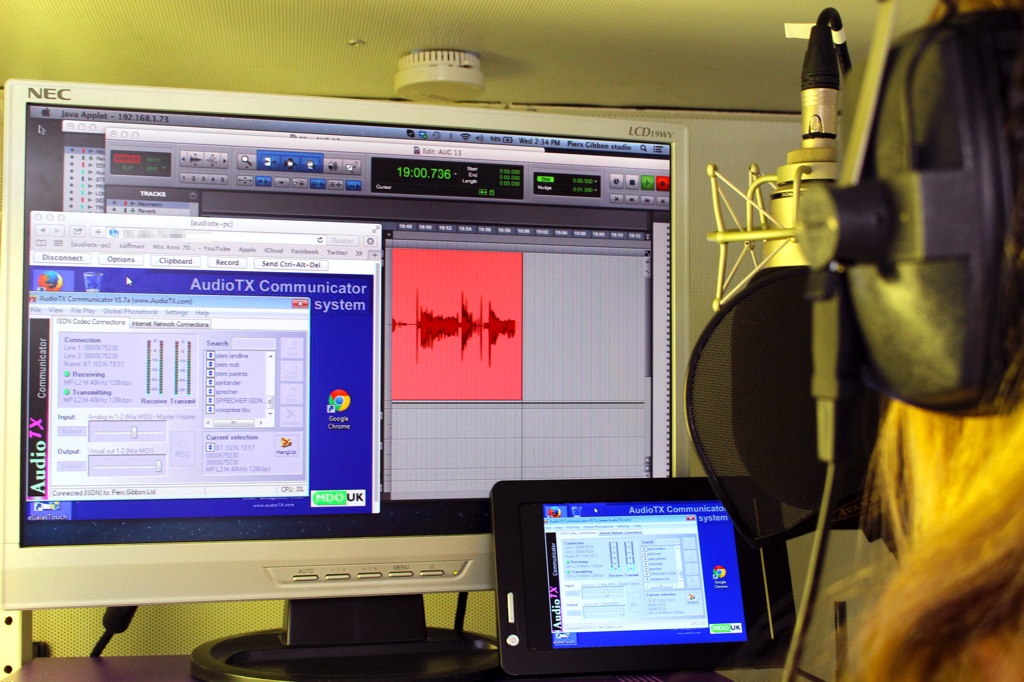
At first sight it’s a minor upgrade that immediately makes AudioTX a bit more convenient to use as an ISDN software codec. But actually the future consequences could be a real shake up of the marketplace…especially when you consider that AudioTX is a mature product. It has been out for fourteen years and has a worldwide userbase of maybe 10,000. One thing is for sure – if you already have AudioTX it has suddenly become more valuable in your studio.
Global Directory of AudioTX users
This upgrade allows all AudioTX users to simply add themselves to a Global Directory – and if they choose they can make these details available to other users. Very easy and convenient – saves keystrokes and typing errors and enables you to connect with other users whether they are existing contacts or new ones. One click and you are dialling up their current correct ISDN lines…easy.
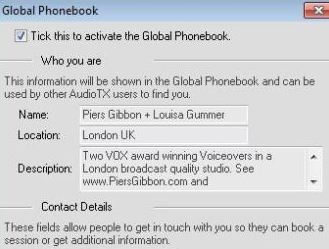
AudioTX Voice Over IP
Because here’s the thing – this Global Directory ALSO means you now have the choice to automatically connect with your contacts over IP as well as ISDN. And, in most cases, without having to fiddle around with any changes to your internet router (have you ever tried port mapping? It’s no fun).
So that means VoIP becomes just as easy as ISDN, at even higher quality than ISDN, with less delay than other VoIP solutions, for free, forever.
When connecting over the internet, you can do it just by clicking on their name in your address book. You don’t need to find out what someone’s IP address is, and you don’t have to worry about whether it’ll change later.

My studio pays extra for a Static IP address but many people just have a dynamic IP address – so this is very useful.
And potentially even more useful is that I can use AudioTX from a laptop anywhere on the planet – and still my clients can just click on my name in their address book.
And the quality? With good enough bandwidth it can be LOSSLESS. So any faults are the fault of your studio or mic chain (did I mention we have an Esmono studio and Neumann mic going into the mighty Avalon 737 valve preamp?).
For a voiceover session (in mono), uncompressed CD quality audio requires about 700 kbps (0.7 Meg). So if you have that sort of internet speed you are laughing. I am laughing.
But if you don’t have that speed?
You now have the option of using Communicator’s new and still completely lossless Linear Compression Option. This only needs about 250 to 500 kbps.
This seems to work a bit like a ZIP file – so the sound is UNCOMPRESSED but the “file” is compressed so it is still LOSSLESS QUALITY.
250 to 500 kbps is within the range of most of my client’s internet connections around the world. Not all, but definitely most.
Which is why I think this could really change things.
Higher quality than ISDN
“Four levels of quality options ABOVE the ISDN quality I have grown up with.”
This fact really makes me think about the changes in the marketplace – with good bandwidth AudioTX via VoIP is now offering me four levels of quality options ABOVE the ISDN quality I have grown up with.
So even if my clients are on the other side of the planet with a not-brilliant internet connection there should still be an option that works for both sides.
Because in this case the client can go to Settings->Answer Settings in the AudioTX menu to set their system to always return MP2, 64kbps, 48khz, mono for example. Whatever works for them and their bandwidth.
Their AudioTX Communicator system will then always use that setting for the return audio, regardless of the settings used by the system on the other end of the line ie me and my magnificent bandwidth busting LOSSLESS setting.
And regardless of who dialled who first.
This is making me think that things are shifting.
As a voiceover I like quality – and lossless is as good as it gets. BUT also I want low/no delay down the line. So that the directors and clients can direct me efficiently.
And as a radio interviewee quality plus low/no delay is if anything even more important – I need to hear every nuance of what the host and other guests are saying or I might jump into the discussion at the wrong time and sound rude to the listeners.
What does this all mean?
“One thing is for sure – if you already have AudioTX it has suddenly become more valuable in your studio.”
There are many other ways of connecting studios via VoIP and we have tried and trialled them all, we think. Which ones are worth bothering to buy/rent/install is always going to be a tricky question for voiceovers and for recording studios. But as we said at the beginning of this post – if you ALREADY have AudioTX then you should upgrade immediately (did we mention it is FREE?) and start using the Global Directory to connect easily via VOIP as well as ISDN.
But if you haven’t got an ISDN codec yet, or you are thinking of expanding your studios connectivity – should you buy AudioTX instead of one of the other options? Especially given that some of those options are promising “free for now”, or low prices. VHS or Betamax? Mac or PC?
Well I chose Mac right when I built my studio in 1999 and this explains my relatively late adoption of AudioTX – it runs in Windows and since I didn’t want to boot up my Macs in Windows mode to use AudioTX (which works fine) I eventually decided to invest in a separate PC as well. The interesting thing is this – the installed AudioTX userbase of 10k will pretty much overnight ALL now be able to connect just as easily via VOIP as via ISDN. So if the promised quality is as advertised then this may mean AudioTX becomes a sensible NEW purchase as well.
The Competition
As a busy voiceover studio I have taken the decision to buy pretty much all the shiny toys that are available. Happy is the man whose hobby is his business for whom we recommend to check this check stub creator review.
I buy them all so that I can use this graphic that I made to show all the codecs etc that we are compatible with…

Two of the other main contenders that we have here are Source Connect NOW and ipDTL. They both work fine. But as far as I can tell they are both beholden to Google Chrome and its under-the-hood HTML (proprietary?) codec cleverness. So if Chrome ever changes, or that codec starts charging – what happens? I have no idea. Probably it will all be fine and something will be worked out. But uncertainty is not good for business. Whereas free sessions forever, free to both voiceover AND producer forever, well that IS good for business.
The Conclusion
So to sum up this review, if you already have AudioTX then download the update for free. If you are starting out then AudioTX has just become an even more valuable potential purchase. And if you don’t have AudioTX…well, then there are still loads of other ways you can connect to our studio.
19th February 2018: The new version of Audio TX (1.8C) is working beautifully but check your levels.
“Free sessions forever, free to both voiceover AND producer forever, well that IS good for business.”
Share this Post

Comments 6
A couple of points to add – firstly don’t make the same mistake we did when we ticked the “auto-reconnect” box: it turns you into the voiceover-from-hell that the producer just cannot get rid of, however many times they hang up on you!
Secondly, I’m absolutely loving the total lack of time delay in sessions, and the ease of connecting without needing to know all sorts of technical blurb about ports means I can concentrate on what I’m good at – voicing!
Author
Yes – AUTO RECONNECT is only to be used when you have a dodgy line !
Author
Stop Press – this is beta testing going on here, for most people it just works…BUT only upgrade if you have time to troubleshoot before your next session!
Some people upgrading from older versions have reported a) losing address book and b) needing to re-input their original licence code.
On a) under the View mode there is now Enable Legacy…which should enable you to see your old Address Book entries. Mine was there automatically anyway no problems so this is more for very much older versions of AudioTX.
On b) I think a good strategy from now on would be to check that you have your original code to hand. If not you can email support@audiotx.com to get it in advance!
It seems most people can just download the demo version (you do have to fill in your name and address again) and install it over your current one (close the Communicator software first).
If this fails for you then you’ll need to download the full, purchased version from the location that should have come with your software… you can email support@audiotx.com for help.
ADDRESS BOOK NOTES from Edwin at AudioTX
If after upgrade you look at the 2nd tab (where normally IP/Network contacts live) and find its phonebook empty – do not freak out! Your contacts should now be in the “Legacy Net” mode, the tab for which can be enabled and disabled through the View menu.
In any way, backing up the phonebook is not a bad idea in any case. It usually lives in the same folder as the executable (which usually is /Program Files/AudioTX/Communicator) and is called My Phonebook.Pb. On Vista and newer versions of Windows you need to select “Compatibility view” to actually get to see the correct file. On 64 bits systems it will be in the (x86) version of the Program Files folder. But it may be best/easiest to just backup the complete Communicator folder to make sure.
Author
A good suggestion from Karl Svenson of Tadah…make sure to put UK or USA or Germany or wherever in your LOCATION field – in your global address book entry. He would like to be able to find new voiceovers from around the world!
I have a problem with the software that gives me a whistle every 20 seconds in one of the teams
Hi Dario, I think that means you still have the Trial version of the software?